It’s important to me to get my books into audio because I want them to be accessible for everyone. If you follow me on Threads, you know I rant about accessibility a lot. While my disability doesn’t affect my ability to read paperback or ebooks, I still want my books to available to everyone no matter what format they prefer to get their books in.
That being said, AI is not the answer, and using accessibility as an excuse is just plain wrong. Just like the arguments of using AI to create because of disability. If that’s your only argument for why a book should be read by a robot, oh boy, do I have good news for you.
This already exists! And it doesn’t take away from human narrators.
If you have a book on Kindle, be it a purchased book or Kindle Unlimited, you can use the Alexa app to read the book out loud for you for completely free. Now it’s not the same as an audiobook. There’s no inflection or tone shifts, but if you’re at a really exciting part of the book and you have to stop to drive somewhere so you won’t be late, it’s a great way to find out what happens next.
Not that I’ve ever done that or anything.
The Alexa app is free, and you can use it even if you don’t have any Amazon smart devices in your home.
Follow the screenshots below in order to listen to any Kindle book!
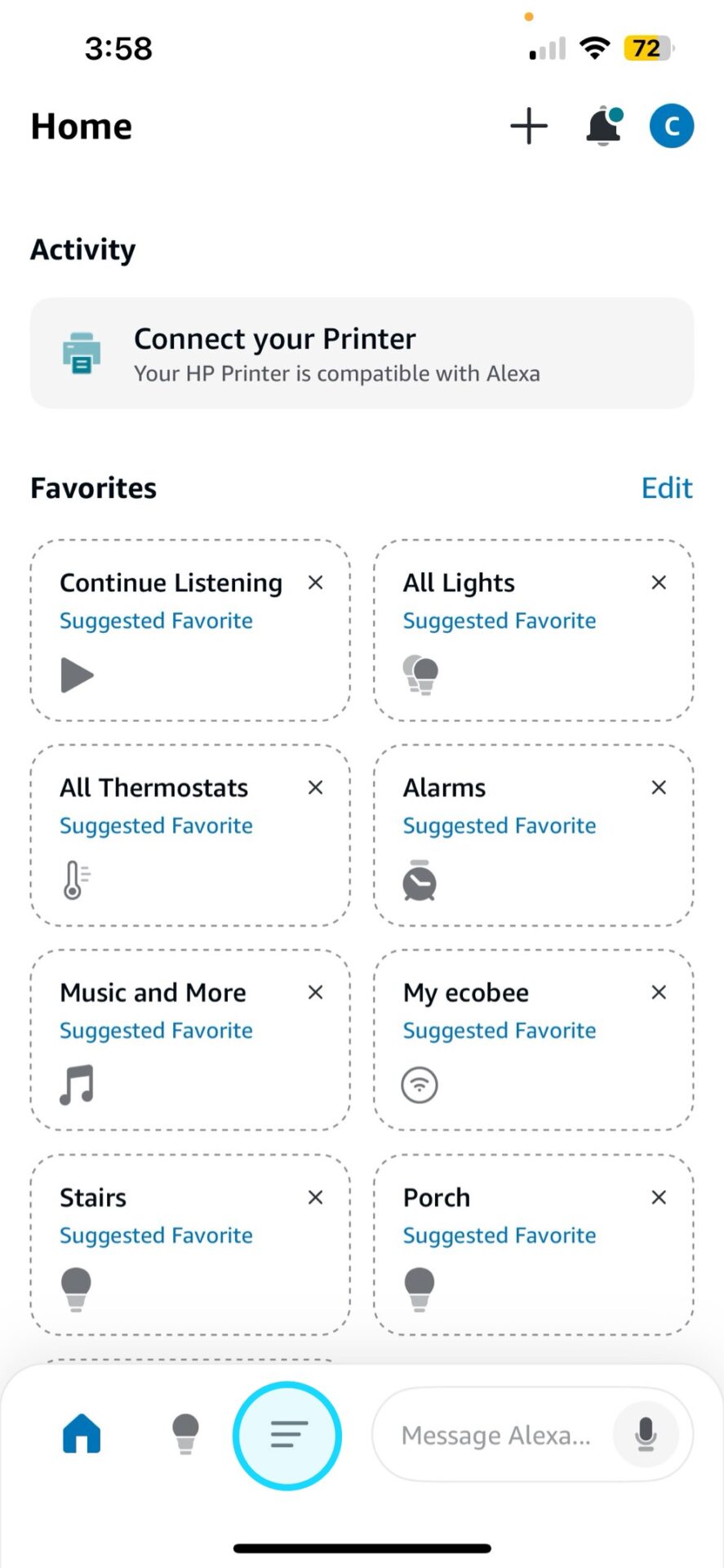

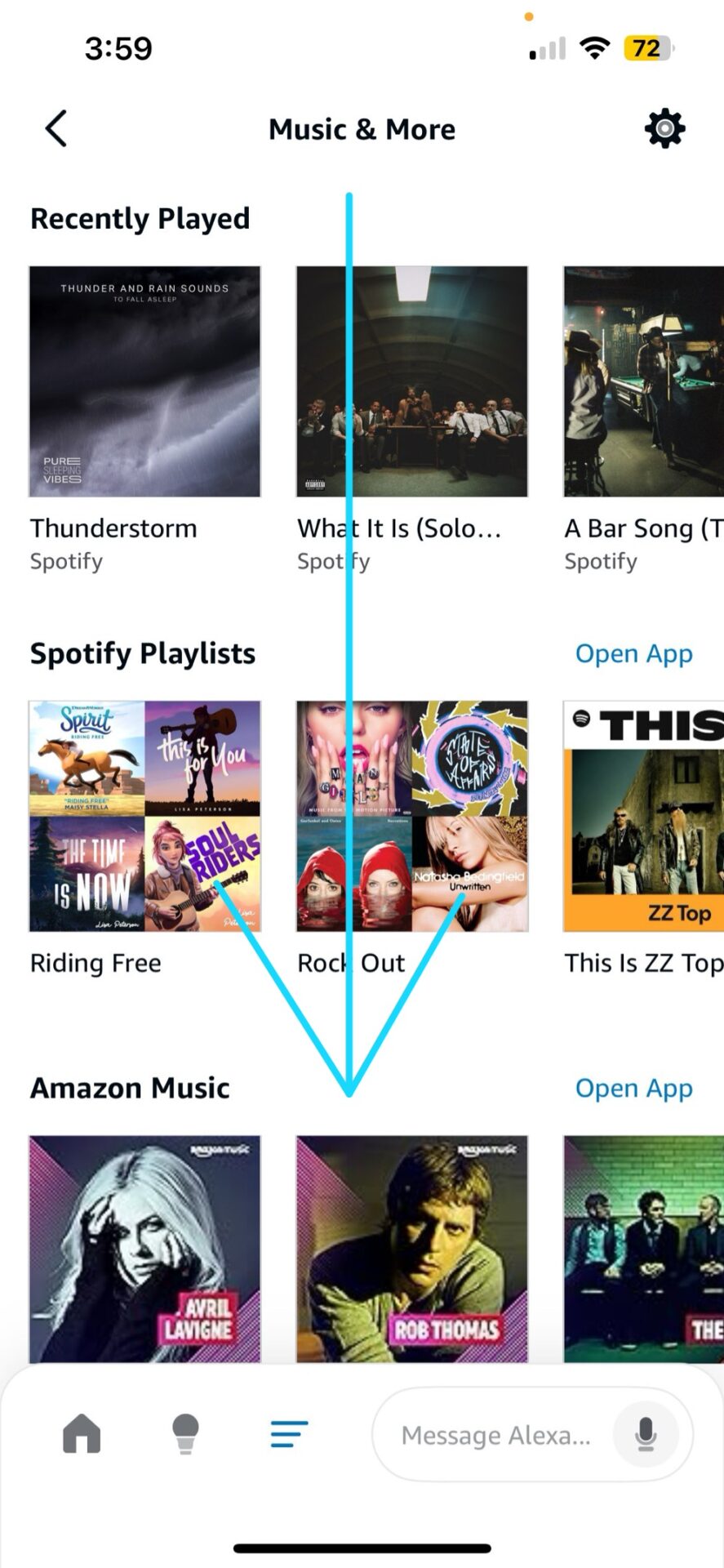
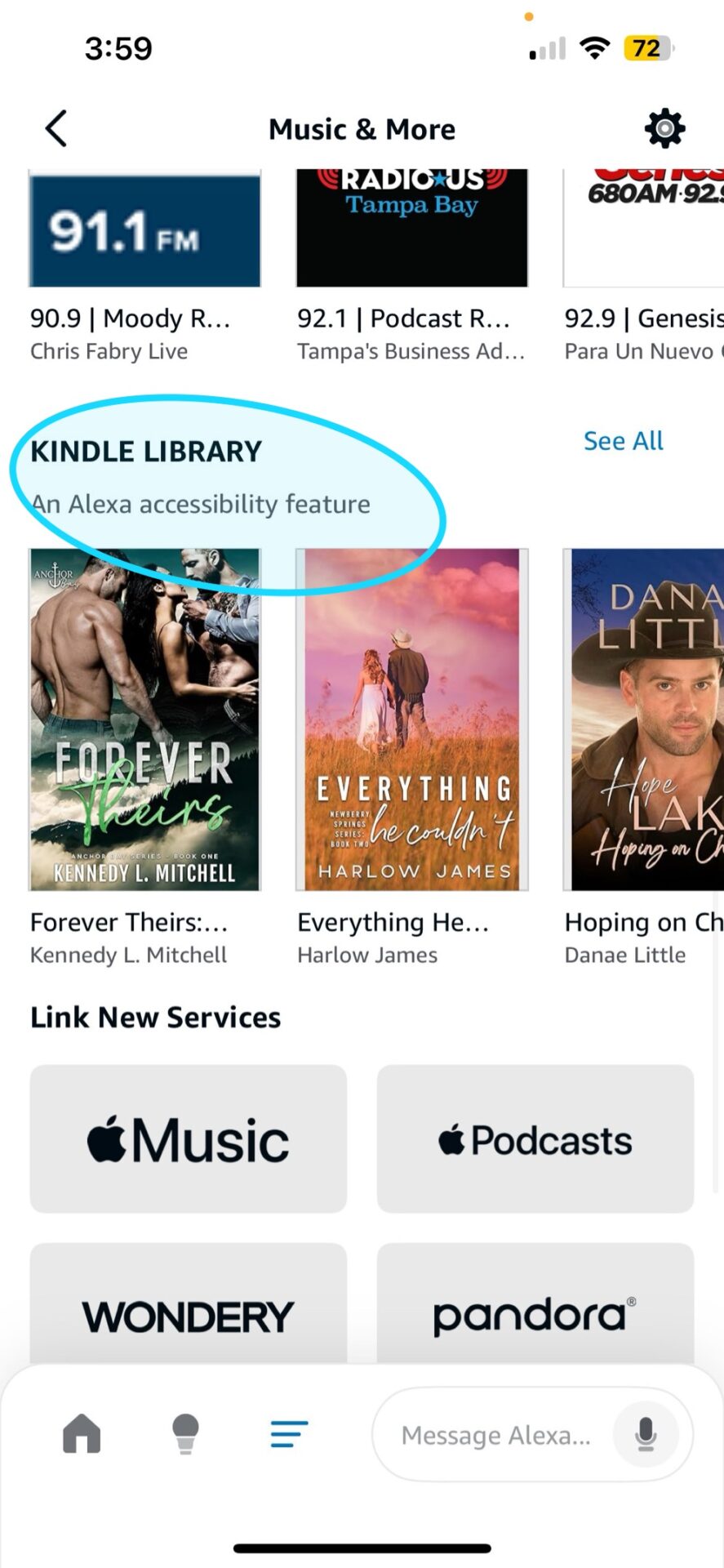
And ta-da! You have a book you can listen to where you haven’t cut out a human narrator and you aren’t using AI. It’s a win, win all around!




